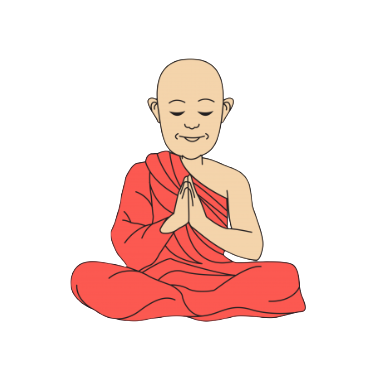Creating content has never been easier than today, thanks to AI. However, many people get it wrong by solely relying on AI for content creation. Instead, use AI as your partner, while keeping your voice and personalization. Let's take a look at how you can generate engaging LinkedIn posts with AI.
1. Use AI to Come Up with Ideas
The first hurdle is often coming up with ideas. AI can assist by generating ideas based on your profession, audience, and desired content type (e.g., listicles, how-to guides). Here’s how we at Growfol do it:
- Describe Your Industry and Audience: Provide a brief overview.
- Specify Content Type: Mention whether you need tips, industry news, etc.
- Get Multiple Ideas: Let AI suggest numerous post ideas to choose from.
2. Repurpose Existing Content with AI
Found an interesting article? Use AI to transform it into engaging content for your followers. Growfol can help turn articles, YouTube videos, and more into LinkedIn posts:
- Input Original Content: Paste the article or link.
- Describe Desired Tone: Explain the tone and key points.
- Rephrase and Format: Use AI to rephrase and format the content.
3. Craft LinkedIn Headlines with AI
A compelling headline is crucial. Use AI to generate several hooks and pick the best:
- Enter Main Topic: Provide the topic of your post.
- Generate Headline Variations: Let AI create multiple options.
- Select the Best: Choose the most attention-grabbing headline.
4. Generate Call to Actions (CTAs) with AI
Encourage audience engagement by using AI to create effective CTAs:
- Define Desired Action: Specify what you want your audience to do (e.g., comment, share).
- Get CTA Suggestions: Let AI propose various phrases.
- Choose the Right CTAs: Pick the ones that match your post's goal.
5. Create Visual Content with AI
Visuals enhance engagement. Tools like Canva and Crello, powered by AI, offer design elements and templates. Lumen5 can turn blog posts into engaging videos:
- Use Canva or Crello: Create custom images or infographics.
- Generate Videos with Lumen5: Turn blog posts into video summaries.
- Integrate Visuals: Add these visuals to your LinkedIn posts for better engagement.
6. Maintain Your Voice and Personalization
AI is powerful, but your unique voice is irreplaceable. Ensure AI complements, not replaces, your style:
- Review AI Content: Edit to ensure it reflects your tone.
- Add Personal Touch: Include anecdotes and insights.
- Consistency is Key: Maintain a consistent voice to build your brand.
By following these tips and leveraging AI effectively, you can create LinkedIn posts that capture attention and foster engagement. Keep your voice and personalization intact, and let AI be your creative partner.
Happy posting!